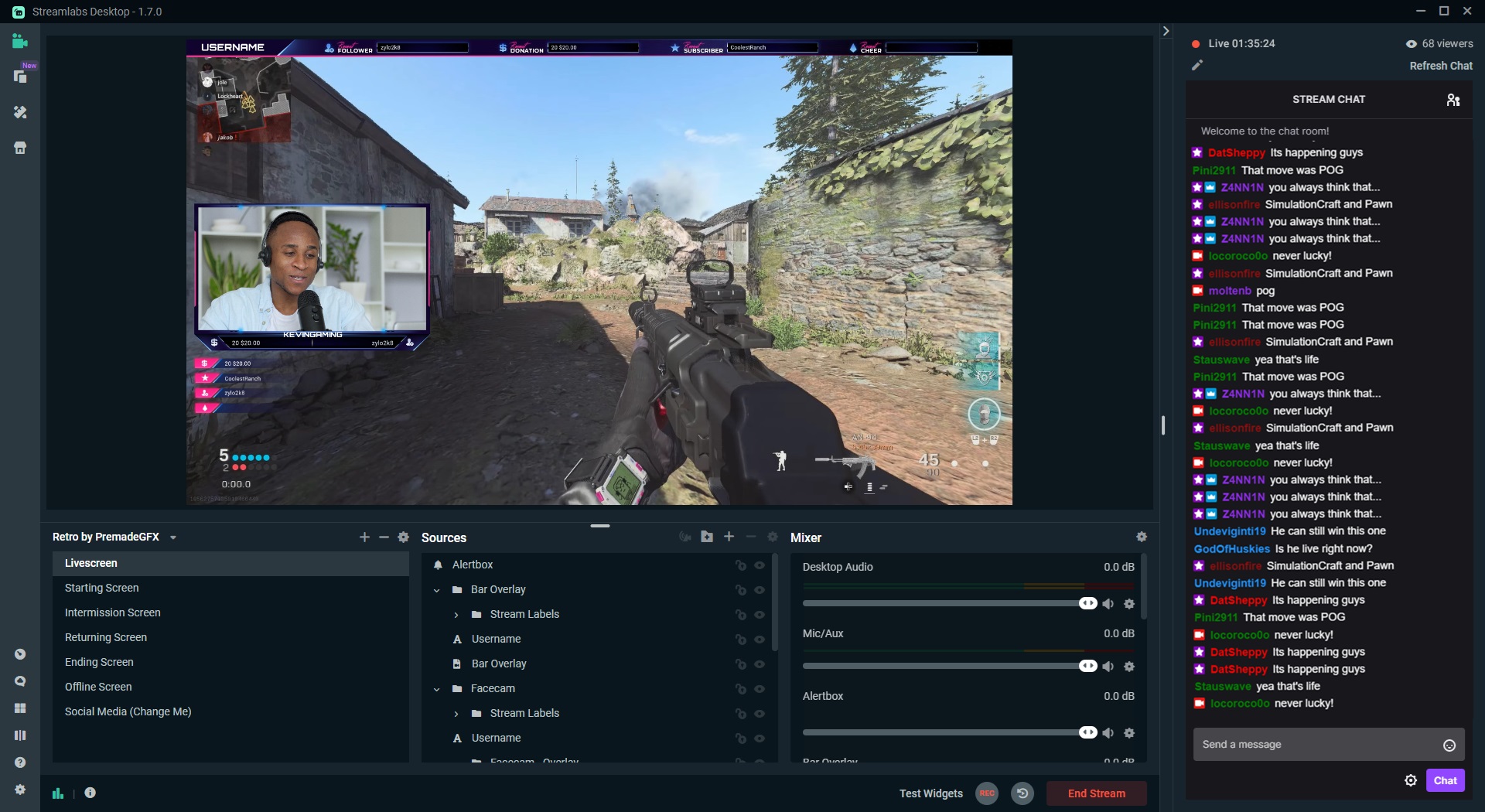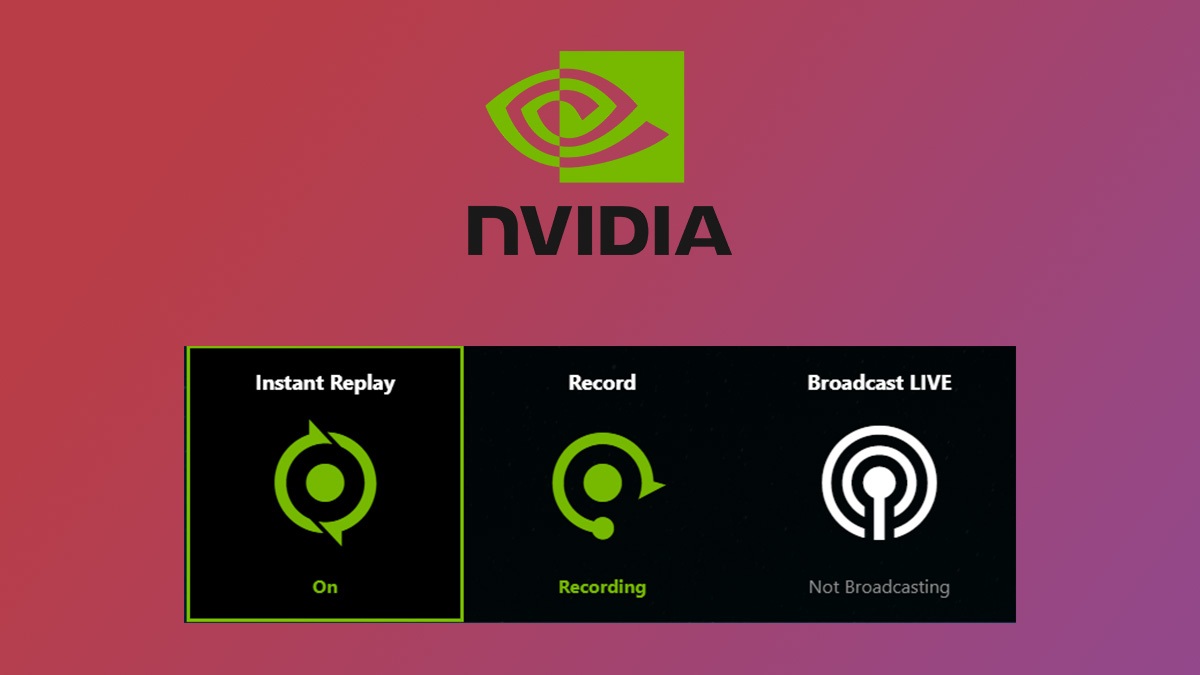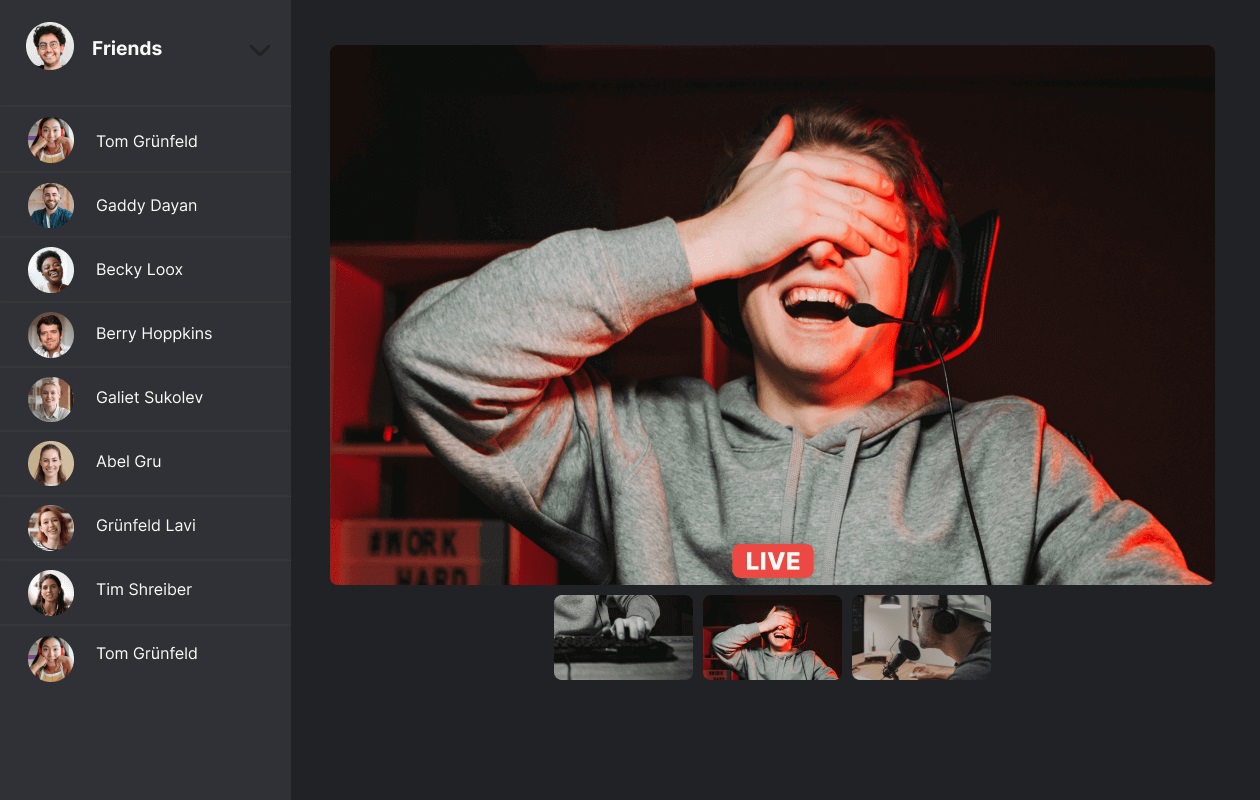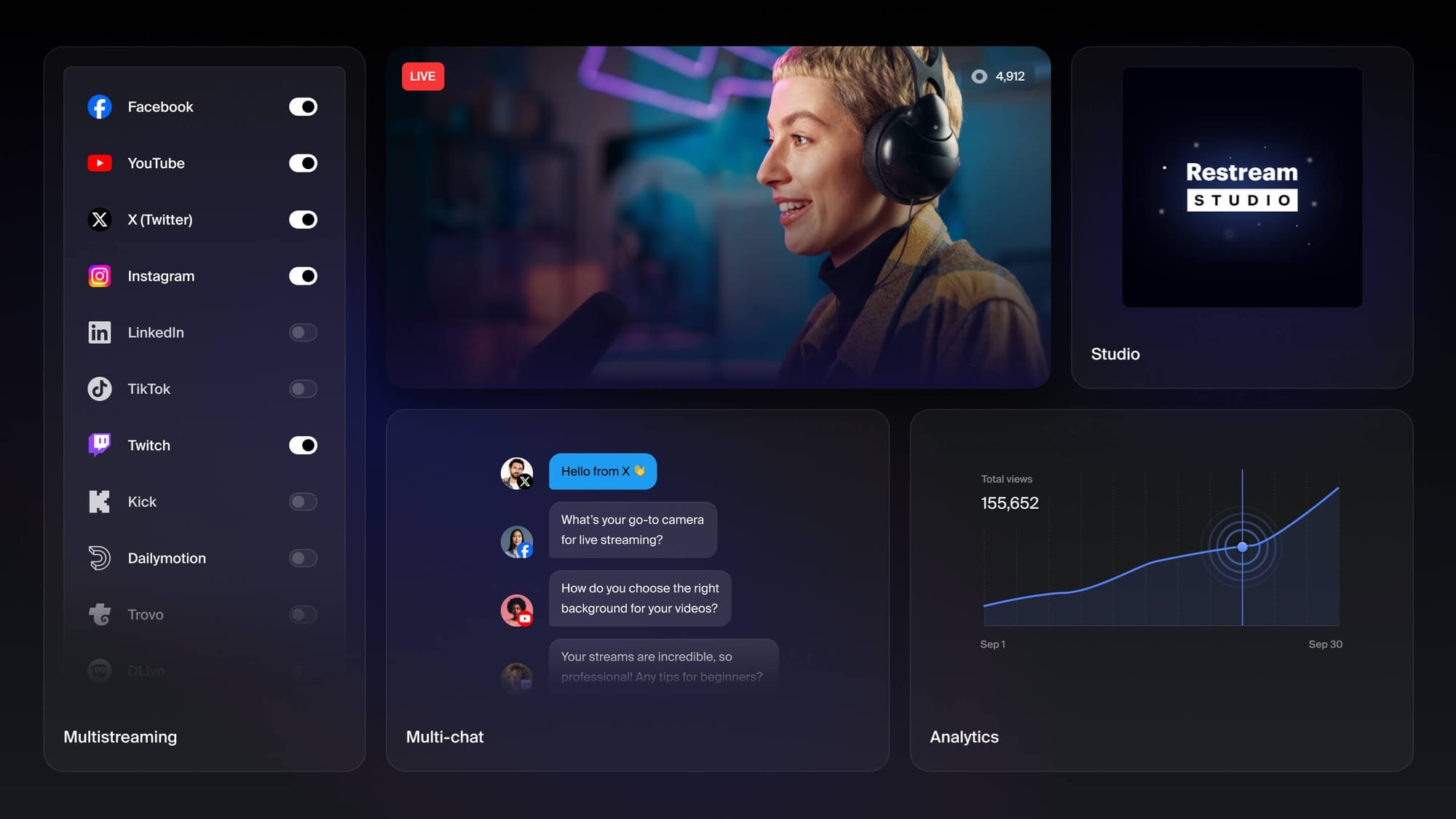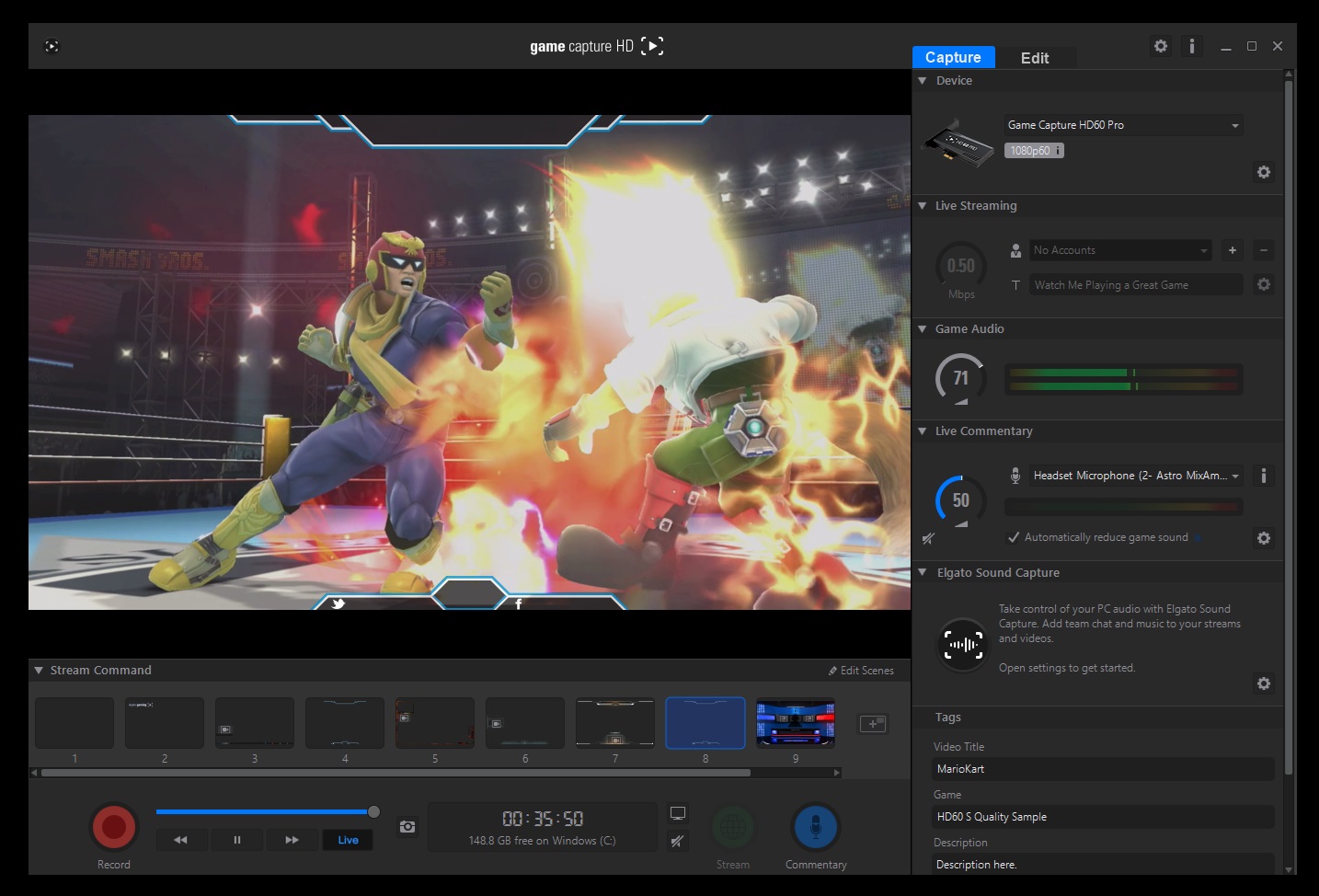Streaming has grown immensely in popularity, and Discord has become a go-to platform for gamers, content creators, and communities to share their experiences. Whether you’re streaming gameplay, hosting a live podcast, or just interacting with your community, the right software can make all the difference. Below, we’ll dive into some of the best software to enhance your Discord streaming experience.
1. OBS Studio
One of the most versatile and powerful streaming software available, OBS Studio (Open Broadcaster Software) is the top choice for many streamers. It’s free, open-source, and works seamlessly with Discord.
- Key Features: Customizable layouts, real-time audio/video capturing, and numerous plugins for added functionality.
- Why it’s great for Discord: OBS Studio allows you to screen share directly to Discord with high-quality video and audio, perfect for live gameplay or presentations.
- Platforms: Windows, macOS, Linux

2. Streamlabs Desktop
Formerly known as Streamlabs OBS, Streamlabs Desktop is a streamlined version of OBS with additional features for those looking to simplify their setup. It’s especially beginner-friendly while maintaining powerful tools for advanced users.
- Key Features: Built-in chat overlays, widgets, alert systems, and themes to customize your stream.
- Why it’s great for Discord: Its integrated tools make managing overlays and alerts while streaming in Discord a breeze.
- Platforms: Windows, macOS
3. NVIDIA ShadowPlay
If you’re using an NVIDIA graphics card, NVIDIA ShadowPlay is a fantastic option. It allows you to stream gameplay at high quality without bogging down your system’s performance.
- Key Features: GPU-accelerated streaming, instant replays, and low-latency capture.
- Why it’s great for Discord: You can stream or record your screen effortlessly while keeping system resources focused on your game.
- Platforms: Windows (NVIDIA GPU required)
4. XSplit Broadcaster
For those who need more professional-grade streaming tools, XSplit Broadcaster offers a comprehensive suite of features. It’s perfect for content creators looking for advanced options like multiple scenes, dynamic transitions, and professional video effects.
- Key Features: Multi-stream support, built-in editor, and premium transitions and effects.
- Why it’s great for Discord: The seamless integration with various platforms and real-time streaming capabilities make it ideal for hosting more sophisticated streams.
- Platforms: Windows
5. Discord’s Native Go Live Feature
For quick and easy streaming to small groups, Discord’s own Go Live feature might be all you need. It allows users to stream games, share screens, and host watch parties within Discord itself without needing any external software.
- Key Features: Stream to up to 50 people directly in your Discord server, with minimal setup required.
- Why it’s great for Discord: Built into Discord, this option is ideal for smaller, more intimate streams where you don’t need the complexity of advanced software.
- Platforms: Windows, macOS
6. Restream
For streamers who want to broadcast to multiple platforms simultaneously, Restream is a powerful tool. Although primarily used for multi-streaming to platforms like YouTube or Twitch, you can also use it with Discord.
- Key Features: Stream to over 30 platforms at once, live chat integration, and analytics tools.
- Why it’s great for Discord: You can engage both your Discord community and wider audiences across multiple platforms simultaneously.
- Platforms: Windows, macOS, Browser
7. Elgato Game Capture Software
If you’re using a capture card, Elgato Game Capture is a fantastic option for console gamers looking to stream on Discord. It works perfectly with Elgato’s hardware for capturing gameplay from consoles like the PS5 or Xbox Series X.
- Key Features: High-quality video capture, commentary support, and real-time streaming.
- Why it’s great for Discord: Perfect for streaming console games to your Discord community with high video quality.
- Platforms: Windows, macOS (with Elgato capture hardware)
Conclusion
When it comes to streaming on Discord, there are plenty of great software options to choose from. Whether you’re a beginner looking for ease of use or an experienced streamer wanting more control and customization, there’s a tool for everyone. Start with Discord’s native Go Live feature for simple needs, and upgrade to software like OBS Studio or Streamlabs if you’re seeking advanced capabilities. No matter your choice, these top streaming tools will ensure your audience gets the best experience.