Discord is an invaluable tool for streamers, but beyond the basics, there are hidden tricks and advanced features that can take your streaming experience to the next level. These tricks not only enhance your stream quality but also improve audience engagement and streamline your workflow. Let’s dive into some creative Discord streaming hacks that every streamer should know!
1. Custom Bots for Viewer Interaction
Want to spice up your stream’s interaction? Custom bots can make your Discord server feel like an extension of your live stream. You can create personalized commands that trigger in-chat interactions or games for viewers while they hang out in your server. For instance, using bots like Streamlabs or Nightbot, you can integrate trivia games, giveaways, or loyalty point systems that engage your audience between streams. Some bots even allow viewers to interact with your stream directly by voting on in-game decisions or triggering funny sound effects.
2. Turn Your Server into a Content Hub
Make your Discord server the central hub for all your content. By setting up automated notifications, you can instantly alert your community about new YouTube videos, blog posts, or Instagram updates. Use bots like IFTTT or Zapier to connect Discord with other platforms, creating a seamless content flow. This keeps your audience connected with all aspects of your creative world, ensuring they don’t miss out on any new content.

3. Streamer-Only Mode for Private Sessions
While Discord’s Streamer Mode is fantastic for privacy, you can take things a step further by creating a private “Streamer Only” channel where you can test your stream setup before going live. This trick allows you to run mock streams, test audio levels, adjust overlays, and practice your intros without any interruptions. It’s the perfect space for fine-tuning everything before the main event.

4. Use Discord’s Go Live Feature for VIP Streams
Did you know you can go live directly in Discord? You can host VIP streams exclusively for your server members using Discord’s Go Live feature. This is especially great for intimate Q&A sessions, small-scale gaming parties, or previewing content before a big release. It’s a fantastic way to offer something extra for your most loyal community members, deepening their connection to your content.
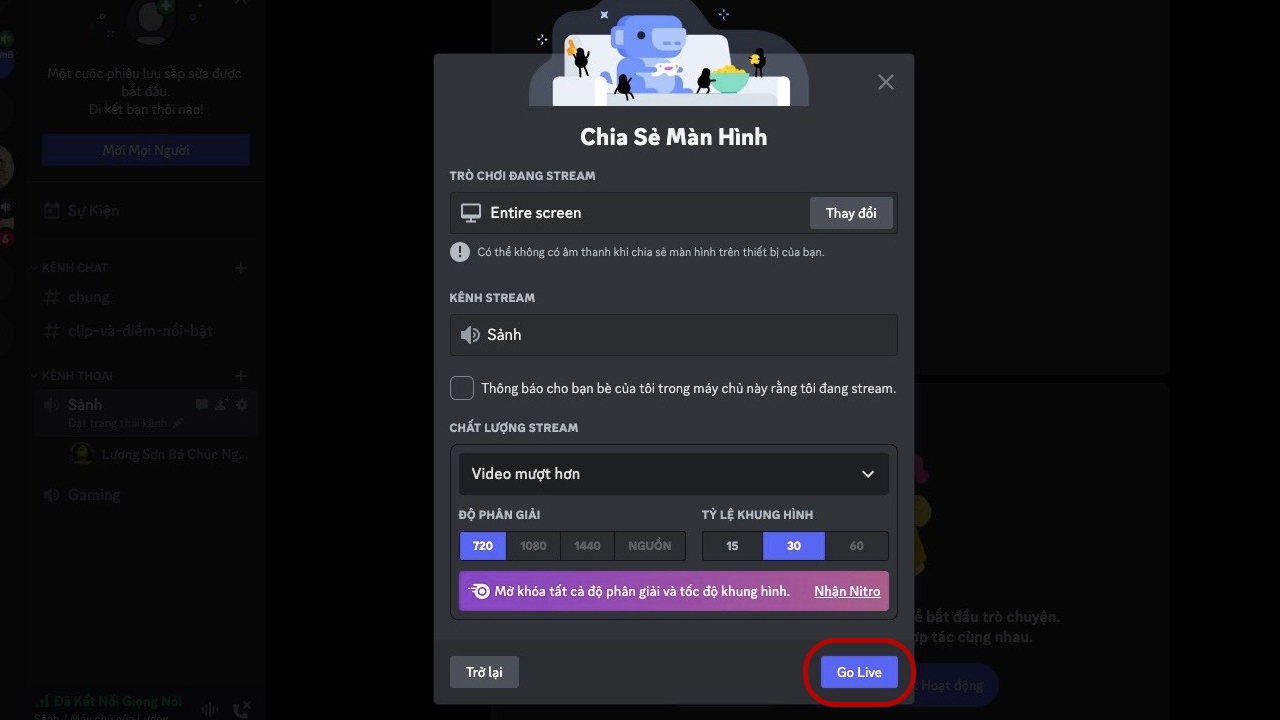
5. Create a ‘Hype’ Zone with Stage Channels
Stage Channels in Discord offer a unique way to engage your audience. These channels are designed for live audio events, similar to podcasts or live interviews. You can use them to build hype before your main stream by hosting pre-show discussions, fan interviews, or exclusive insider info sessions. It’s also a great way to interact with your community directly, as listeners can “raise their hand” to ask questions or contribute to the conversation.
6. Overlay Notifications for Enhanced Interaction
Discord overlay allows you to see your server activity while streaming. This means you can keep track of chat, viewership, and even direct messages without switching between windows. It’s particularly useful when your community is active in voice or text channels, as you can acknowledge new members, shout out donations, or address important questions live — all without breaking your flow.
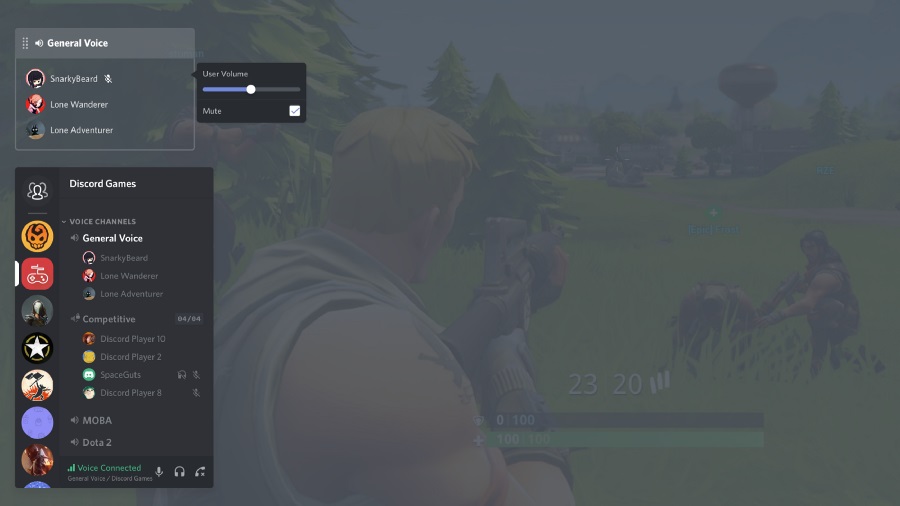
7. Emotes Everywhere
Emotes are a huge part of building an online identity. Discord allows you to sync emotes from your Twitch or YouTube channel to your server, but you can also get creative by adding custom emotes that are exclusive to your Discord community. From inside jokes to special events, these emotes can boost engagement, especially when you encourage fans to use them while chatting during live streams.
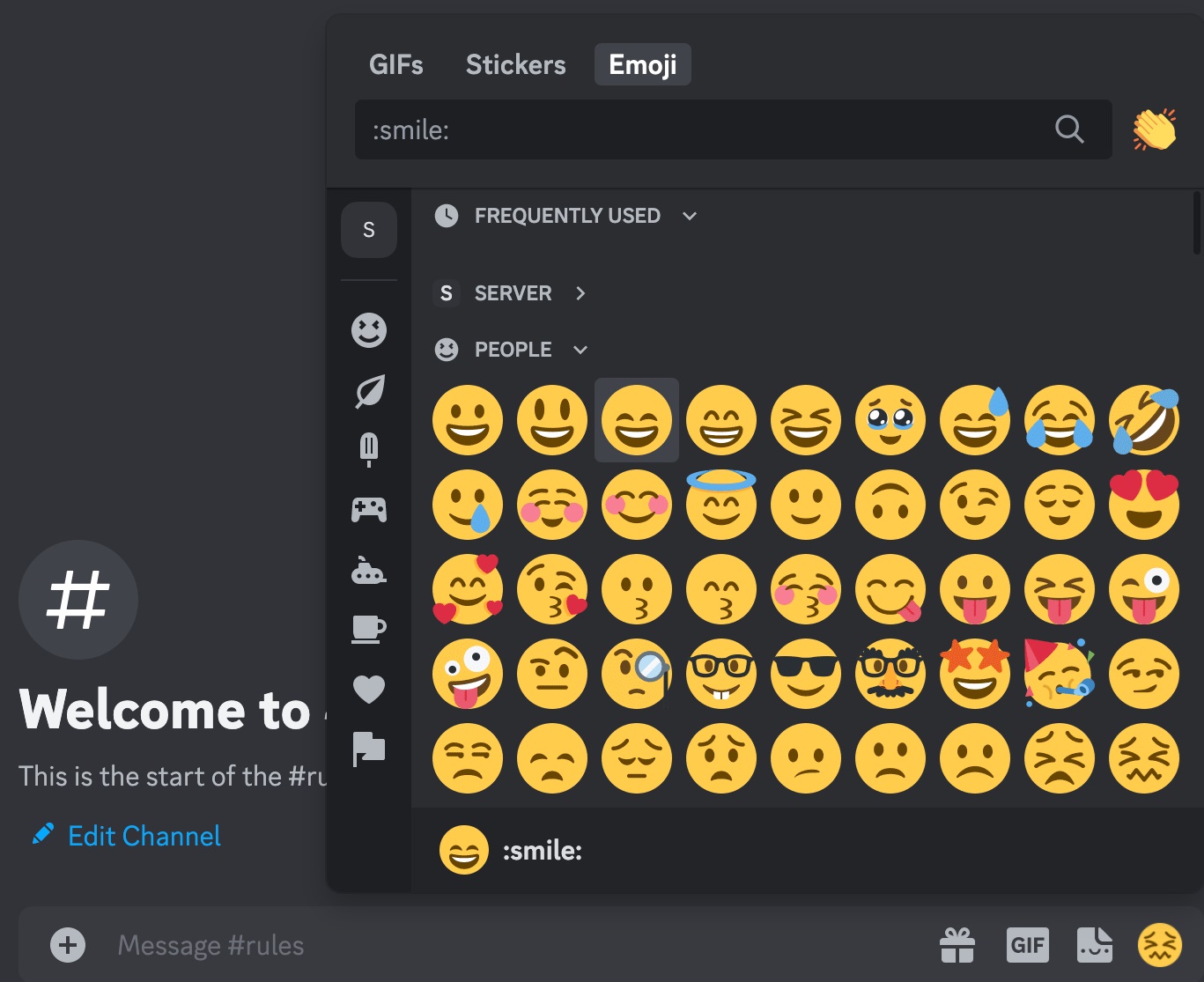
8. Exclusive Behind-the-Scenes Channels
Create exclusive “behind-the-scenes” channels where only your closest followers get access to unreleased content, sneak peeks, or even stream rehearsals. You could show your workflow, upcoming designs, or have casual chats about your creative process. By letting your community in on the journey, you make them feel more connected and invested in your work.

9. AFK Channel for Stream Breaks
Long streams can be exhausting, and sometimes you need a break. Instead of leaving your viewers hanging, set up an AFK (away from keyboard) channel with custom status messages, letting people know you’ll be back shortly. This keeps the energy up and reassures your audience that you haven’t forgotten them during short breaks.

10. Use Voice Changer Bots for Fun Streams
For lighthearted and fun interactions, you can use a voice changer bot like Voicemod directly within Discord. These bots allow you to modify your voice in real-time, adding comedic flair to your streams. Whether you’re doing a spooky stream for Halloween or creating a character for a role-playing game, voice changers can make your streams more engaging and memorable.

By using these Discord streaming tricks, you can bring a whole new level of engagement and creativity to your live streaming experience. The key to success as a streamer lies in building a strong, interactive community, and these tricks will help you create an environment where viewers feel involved, entertained, and eager to return. Take your Discord game to the next level and watch your community — and stream — thrive!