Streaming on Discord, whether it’s gaming, podcasts, or live events, requires more than just great software. To truly deliver a professional and engaging experience, you’ll need the right hardware to ensure smooth performance, clear audio, and high-quality visuals. Below is a breakdown of the essential hardware for Discord streamers looking to elevate their streams to the next level.
1. High-Performance PC or Laptop
The backbone of any stream is a powerful PC or laptop capable of handling multitasking, high-resolution video capture, and streaming without lag. The system should be equipped with a solid CPU, ample RAM, and a dedicated GPU for gaming or rendering tasks.
- Key Features: Intel i7/i9 or AMD Ryzen 7/9 processors, at least 16GB of RAM, and an NVIDIA or AMD graphics card for smooth gameplay and rendering.
- Why it’s essential: A reliable, high-performance computer ensures you can stream at optimal quality without sacrificing frame rates or video clarity.
2. Microphone
Clear audio is just as important as video quality, if not more. Investing in a high-quality microphone will make a significant difference in how your audience perceives your streams.

- Recommended Models:
- Blue Yeti USB Microphone: Known for its ease of use and clear, crisp sound, perfect for both beginners and seasoned streamers.
- Shure SM7B: A premium option with unparalleled sound quality for professional-grade streaming or podcasting.
- Why it’s essential: Viewers are more likely to stay engaged when they can clearly hear commentary, reducing distractions like background noise.
3. Webcam or Camera
While audio is crucial, visuals also play a big role in engaging your audience. A good webcam or camera can make a significant difference in the professionalism of your stream.

- Recommended Models:
- Logitech C920 HD Pro: A popular, reliable option offering HD 1080p video quality, perfect for most streamers.
- Sony Alpha a6000: For those who want to go the extra mile, a DSLR or mirrorless camera like the Sony Alpha a6000 offers exceptional video quality for live streams.
- Why it’s essential: Clear video feeds help create a personal connection with your audience, especially when you’re engaging face-to-face during streams.
4. Capture Card
If you’re streaming console games or using an external camera, a capture card is an essential piece of hardware. It allows you to capture and stream video from external devices in high quality.
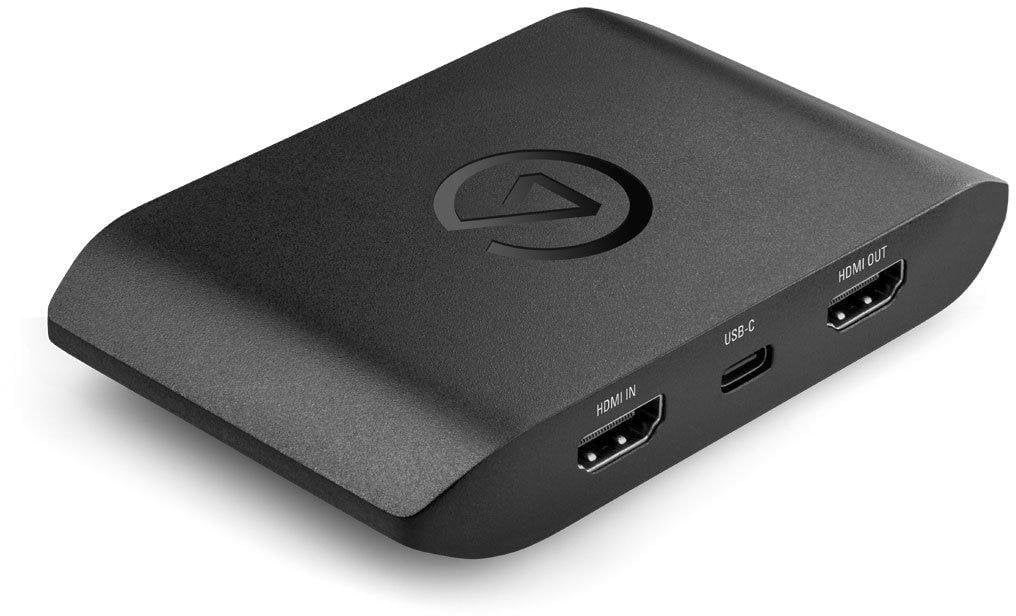
- Recommended Models:
- Elgato HD60 S+: One of the best capture cards for streaming games from consoles like the PS5 or Xbox Series X in stunning 1080p at 60fps.
- Why it’s essential: A capture card ensures smooth, high-quality streams when using external hardware, making it a must-have for console gamers and those using higher-end cameras.
5. Headphones or Headset
A good pair of headphones or a gaming headset is essential for clear audio monitoring and communicating with teammates or viewers. High-quality sound is crucial for a great streaming experience.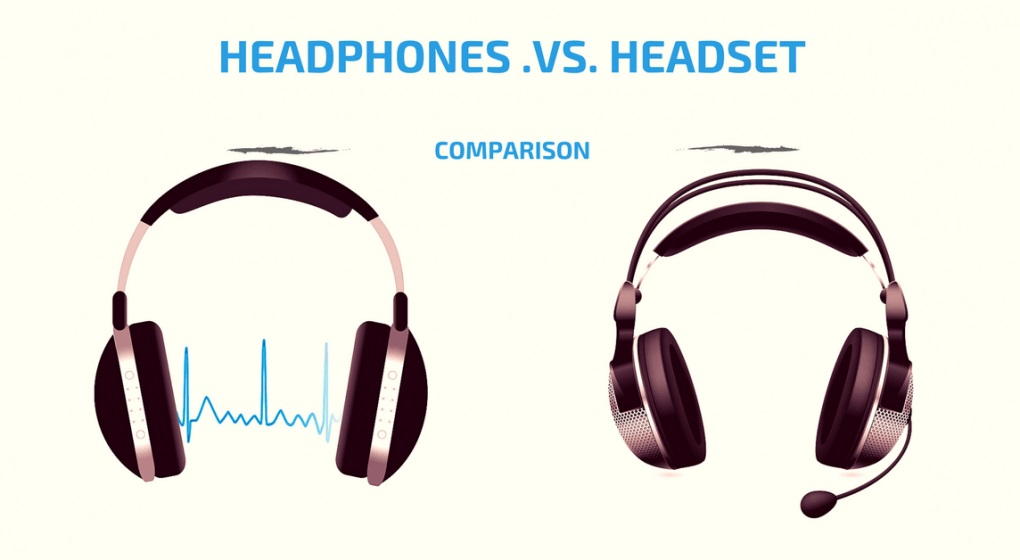
- Recommended Models:
- HyperX Cloud II: A fantastic gaming headset with great sound quality and a built-in microphone.
- Sennheiser HD 660S: For audiophiles or professional streamers, Sennheiser headphones provide exceptional audio quality for both monitoring and immersion.
- Why it’s essential: With quality headphones, you can monitor your audio levels, gameplay sounds, and other stream elements effectively, ensuring a seamless viewer experience.
6. Lighting Setup
Proper lighting makes a huge difference in video quality. Even with the best webcam, poor lighting can result in grainy or unprofessional-looking streams. Investing in a good lighting setup ensures your video feed looks polished.

- Recommended Models:
- Elgato Key Light: Designed for streamers, this professional-grade lighting system offers adjustable brightness and color temperature, perfect for optimizing your setup.
- Neewer Ring Light: A budget-friendly option that provides excellent lighting, especially for face-cam shots during streams.
- Why it’s essential: Good lighting improves the quality of your video, making you look more professional and engaging to your audience.
7. Green Screen
If you want to take your streams to the next level with immersive backgrounds, a green screen is a must-have. It allows you to overlay yourself onto gameplay or custom backgrounds without any distractions from your real-life environment.
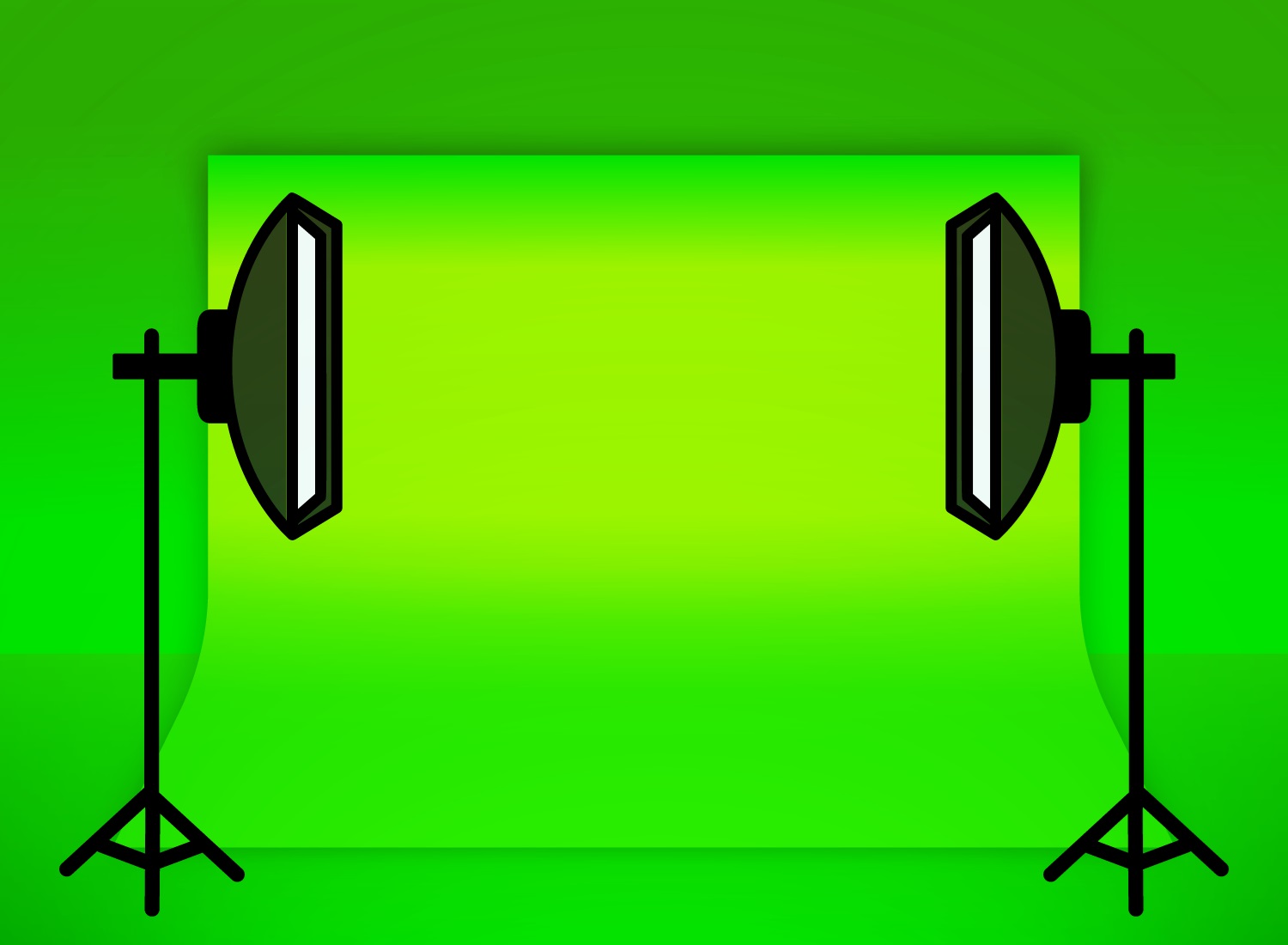
- Recommended Models:
- Elgato Green Screen: A collapsible, easy-to-use green screen that’s perfect for streamers with limited space.
- Why it’s essential: A green screen lets you create dynamic streams with custom backgrounds or special effects, enhancing the viewer experience.
Conclusion
Having the right hardware is key to running a smooth and engaging stream on Discord. From high-quality audio with a professional microphone to capturing stunning video with a webcam or camera, each piece of hardware plays a role in improving the quality of your streams. Whether you’re a beginner or an experienced streamer, investing in these essential hardware components will elevate your content and help you connect with your audience more effectively.
