Discord has grown from a simple chat platform for gamers into an essential hub for streamers looking to cultivate and engage their audience. With features extending beyond basic voice and text chats, Discord offers a range of tools that can elevate both the streamer and viewer experience. It’s not just about adding another communication platform — mastering Discord can create a dynamic environment that enhances your live streams and builds a loyal community. Here’s a guide on best practices and tools every streamer should know to create a vibrant and interactive space for their followers.
Organizing Your Discord Server
- Channel Organization: Start by categorizing your server into distinct text and voice channels that address various topics or activities. Clear and descriptive names for each channel will help members easily navigate the space, ensuring new users feel comfortable quickly.
- Custom Roles and Permissions: Create customized roles for different tiers of members, such as moderators, subscribers, regular viewers, and newcomers. These roles not only assist with server management but also foster a sense of hierarchy and recognition, which can incentivize community engagement.
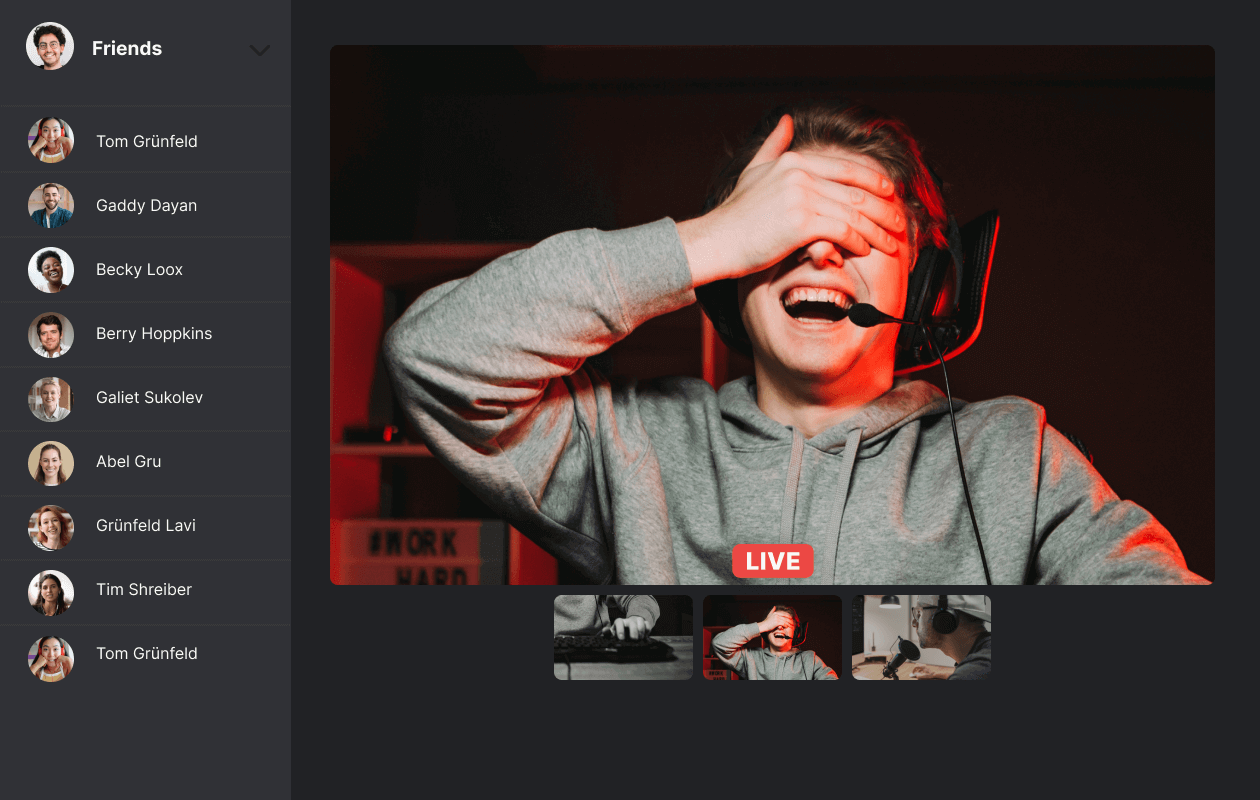
Essential Tools for Streamers on Discord
- Automation and Moderation Bots: Utilize bots like MEE6, Dyno, or Nightbot to handle moderation and automate routine tasks. These bots can send automatic messages, manage chat moderation, and integrate with Twitch to notify your community when you go live. Additionally, enhancing your Discord server with synced emotes from your BetterTTV channel can add a fun and personalized touch for your members.
- Streamer Mode: Activate Discord’s Streamer Mode during your live sessions. This feature protects your privacy by hiding personal information and muting notifications, ensuring a distraction-free streaming experience.

Engaging Your Audience through Discord
- Subscriber-Only Content: Consider offering exclusive channels or content specifically for your Twitch subscribers or Patreon supporters. These could include private voice chats, special game sessions, or Q&A events with you. Giving exclusive perks encourages fans to support your stream financially.
- Host Regular Events: Hosting game nights, movie watch-alongs, or community discussion sessions are great ways to engage your audience outside of streaming hours. Consistent interaction helps strengthen bonds within your community.
- Feedback and Suggestions: Create a channel dedicated to gathering feedback from your viewers. By inviting them to share their thoughts on your content or server, you make your community feel valued and gain valuable insights that can improve your streaming.
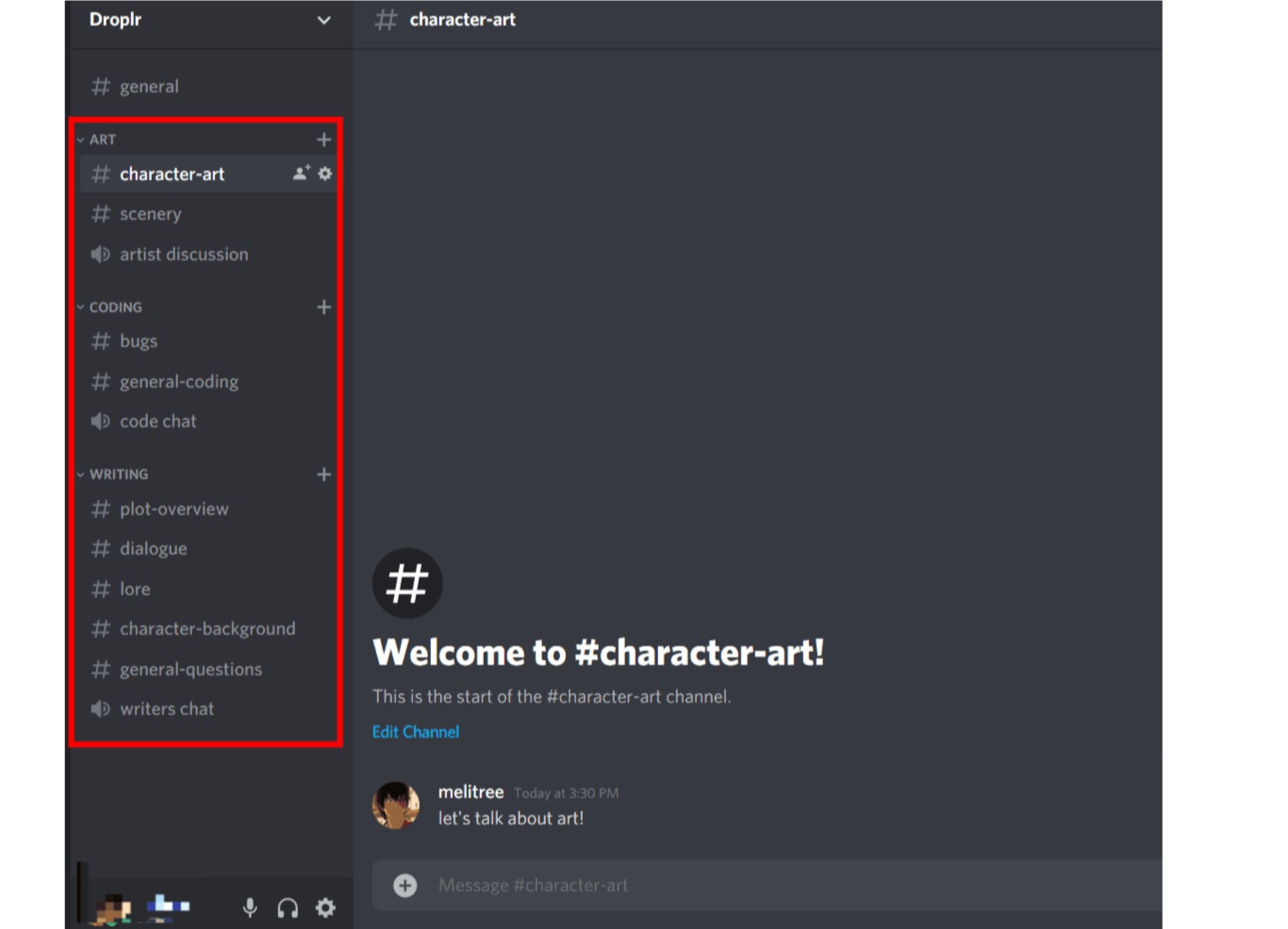
Best Practices for Discord Management
- Establish Clear Rules: Set up a clear set of rules and guidelines to ensure your Discord community remains a positive and welcoming environment. Having well-communicated expectations will help avoid misunderstandings and conflicts.
- Moderation Team: As your community grows, so should your moderation team. Choose trusted individuals to help manage your server and uphold your community standards. Active moderation is crucial in maintaining a safe and enjoyable space.
- Regular Updates: Keep your community in the loop by posting regular updates about your streaming schedule, server changes, or upcoming events. Consistent communication builds anticipation and keeps members engaged.
Using Discord to Expand Your Stream
- Promote Your Streams: Use Discord to remind your community of your upcoming streams or new content across other platforms. Creating a “live now” channel with automated announcements will help ensure no one misses out on your broadcasts.
- Collaborate with Other Streamers: Networking and collaborating with other streamers via Discord can be mutually beneficial. Co-hosting events, game sessions, or discussions are excellent ways to cross-promote and grow both communities.
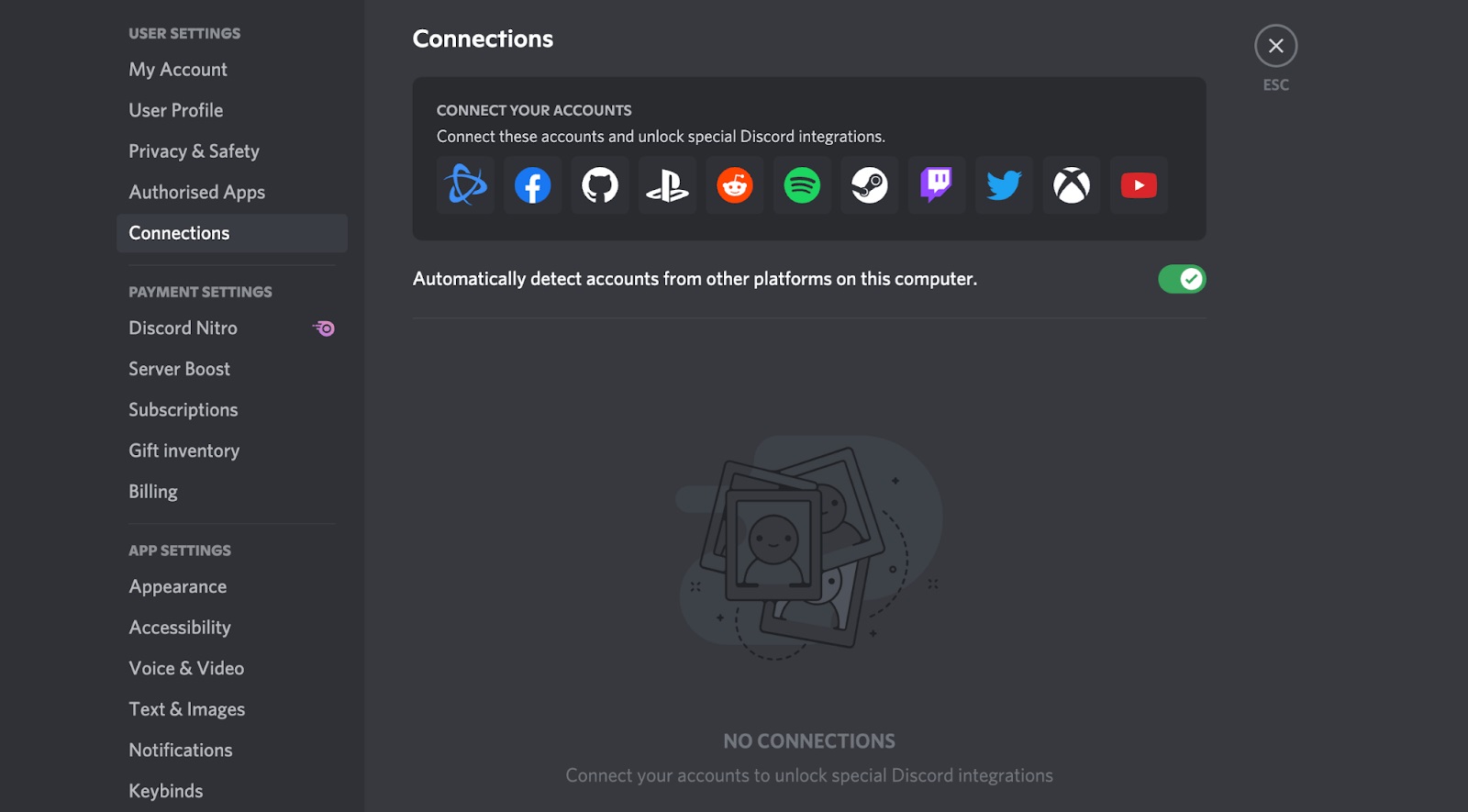
Discord is a powerful tool that can take your streaming experience to the next level. By employing these best practices and essential tools, you can create an engaging space that strengthens the bond between you and your audience, boosting not only your stream quality but your overall streaming success. Always remember that a thriving community reflects the health of your streaming career, and Discord can be the perfect platform to foster and grow that community.

